We received a call today from a potential client; a law firm, looking for a new bookkeeper since their bookkeeper is retiring. Like with any other call, we asked them for the overview and a roadmap of the current process they have with their bookkeeper.
- Currently using QuickBooks Desktop
- Bookkeeper is working from their office
- When she is not, they send her the documents via mail (not email!), she works on the files and send those back to the law office
- They are using Bill4Time software (yay!) but it’s not currently linked to the QB file
Three years ago, I would have contemplated to take over the same workflow and would have thought that I am doing my clients a favor for not changing their rhythm.

Integration between ScanSnap and Hubdoc is what we were waiting for!
Instead, we have talked about what we can now do with the available technology:
- We can move the company file over to the QuickBooks Online. We like QB Desktop a lot but are supporting QBO and Xero only because:
- We can work offsite, not using their office space and being way more efficient by not ever being stuck in LA traffic.
- Because now we can scan the files with one touch to Fujitsu ScanSnap and send it straight to Hubdoc – so no file will ever leave the office, but it would be accessible in cloud and searchable by CTRL+F
- We would connect the Bill4time directly to QBO for a seamless and easy reporting.
Just a week ago, I wouldn’t be able to recommend this seamless workflow and offer such a convenience that we can offer today. Just a week ago, we used to scan all our documents to ScanSnap Cloud and then drag+drop the documents to Hubdoc. Now that has changed since ScanSnap and Hubdoc are in LOVE!
ScanSnap: We love our ScanSnap iX500!
A few months ago, we posted a blog on our website with a story of moving our entire HON 4 drawer lateral file cabinet to the cloud. Just imagine how much easier the life would be if you could search all your files with CRTL+F = ALL! Well, we can! And it’s an amazing time saver!
Yes, scanning the files with a regular scanner might seem like a good idea. However, scanning with a regular scanner will make your files readable. But could those files talk as well? No!
Using the ScanSnap scanner your files will talk! Yes, talk! With many, many programs and tools that are accessible now. How? Well, ABBYY USA Technology is now part of the Fujitsu ScanSnap
So files are scanned perfectly – regardless of the shape and size, and are easy to read!
Hubdoc: We love Hubdoc!
It is not a secret that we LOVE Hubdoc! Books LA is a hard-core fan, groupie even, of a Hubdoc. Besides the fact that the whole Hubdoc team is probably the best there is, with a super friendly and knowledgeable staff who are always super happy to help, Hubdoc SOLVED our problems
Since January 2015 using Hubdoc became a requirement for any of our clients.
If things could get better – they sure did!
Last week it was announced a ScanSnap and Hubdoc integration! AND IT’S A MUSIC TO OUR BOOKKEEPERS EARS!
ScanSnap is the best scanner out there: Review of ScanSnap at Lawyerist.com
That law office client that called today, we can simplify the workflow.
By having a ScanSnap scanner, they can easily scan all the necessary documents over to Hubdoc – DIRECTLY! Because the scan quality is superb, the Hubdoc can easily OCR the whole document, and easily extract the name, date, amount, type… And Hubdoc will file the document in the appropriate folder; one vendor- one folder.
From Hubdoc we can easily ‘push’ the documents over to QBO or Xero. That way we can attach the PDF, .jpg to a transaction and have the backup readily available in the QBO or Xero, and email the backup along with the invoice.
And it’s that simple!
With ScanSnap scanners your documents will talk + Hubdoc will listen and understand = jointly both will seamlessly communicate with your accounting software ( Quickbooks Online, Xero, Sage. Intacct..)
This is a marriage made in heaven!
Setup is super easy!
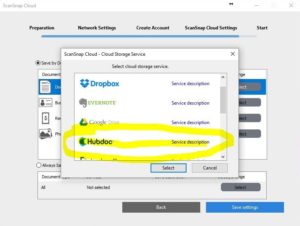
Step One: During the Setup select Hubdoc from the offered cloud storage options
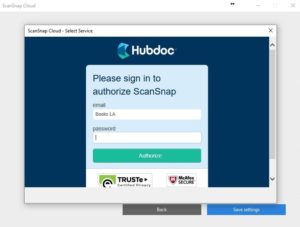
Step Two: Login to Hubdoc with your credentials
![]() Step Three: CONNECTED!
Step Three: CONNECTED!
#Done!



