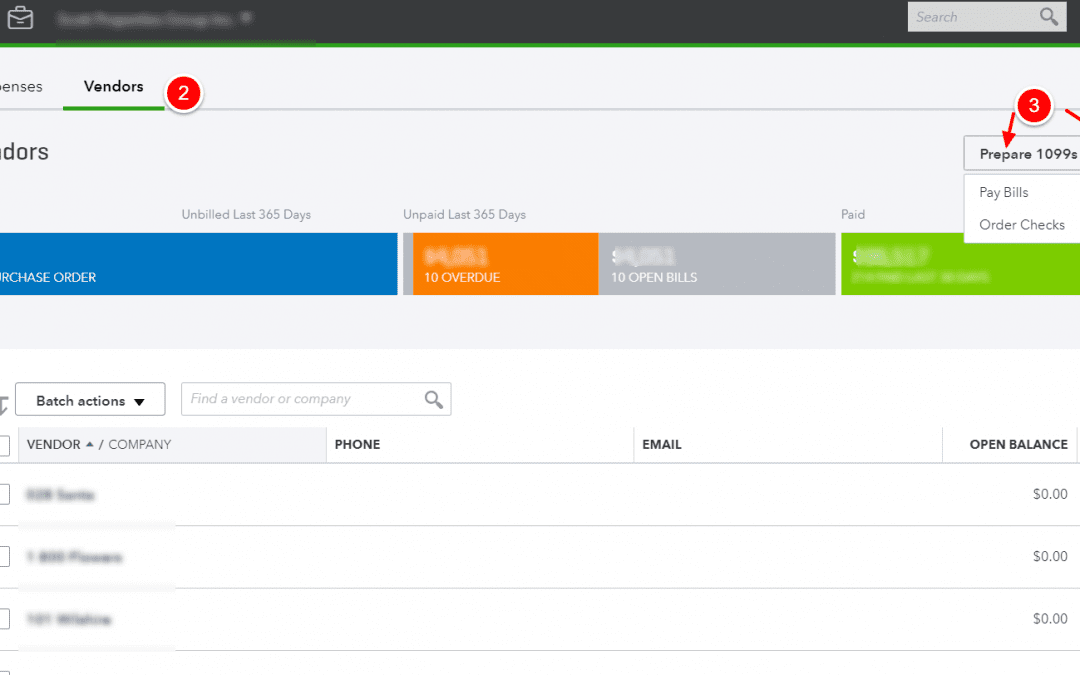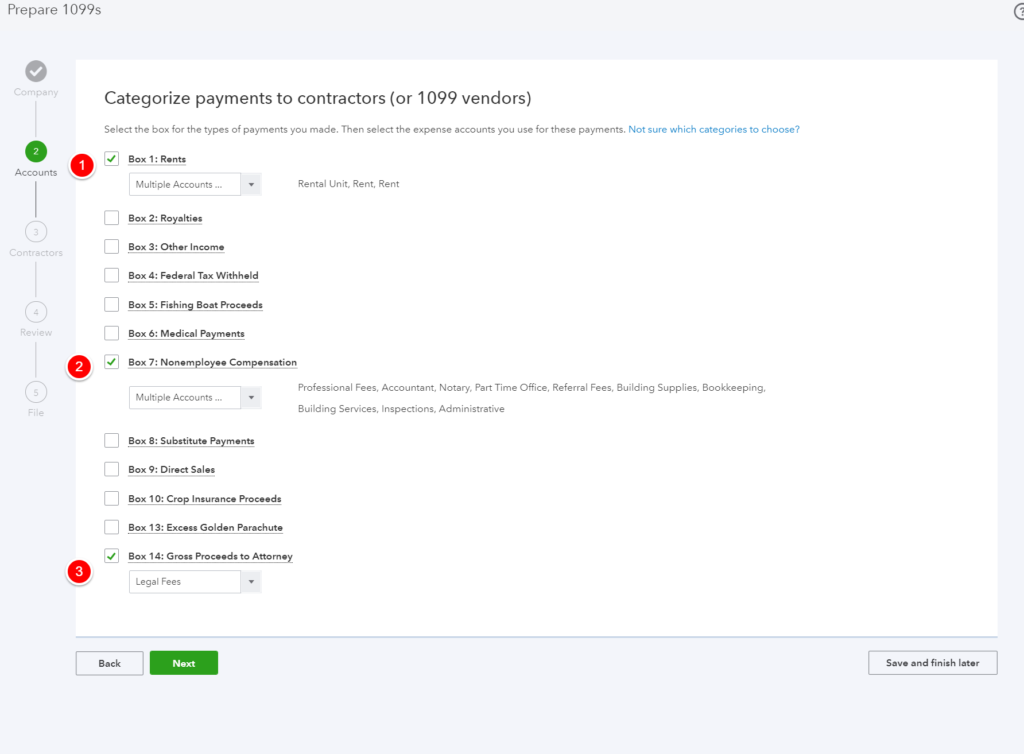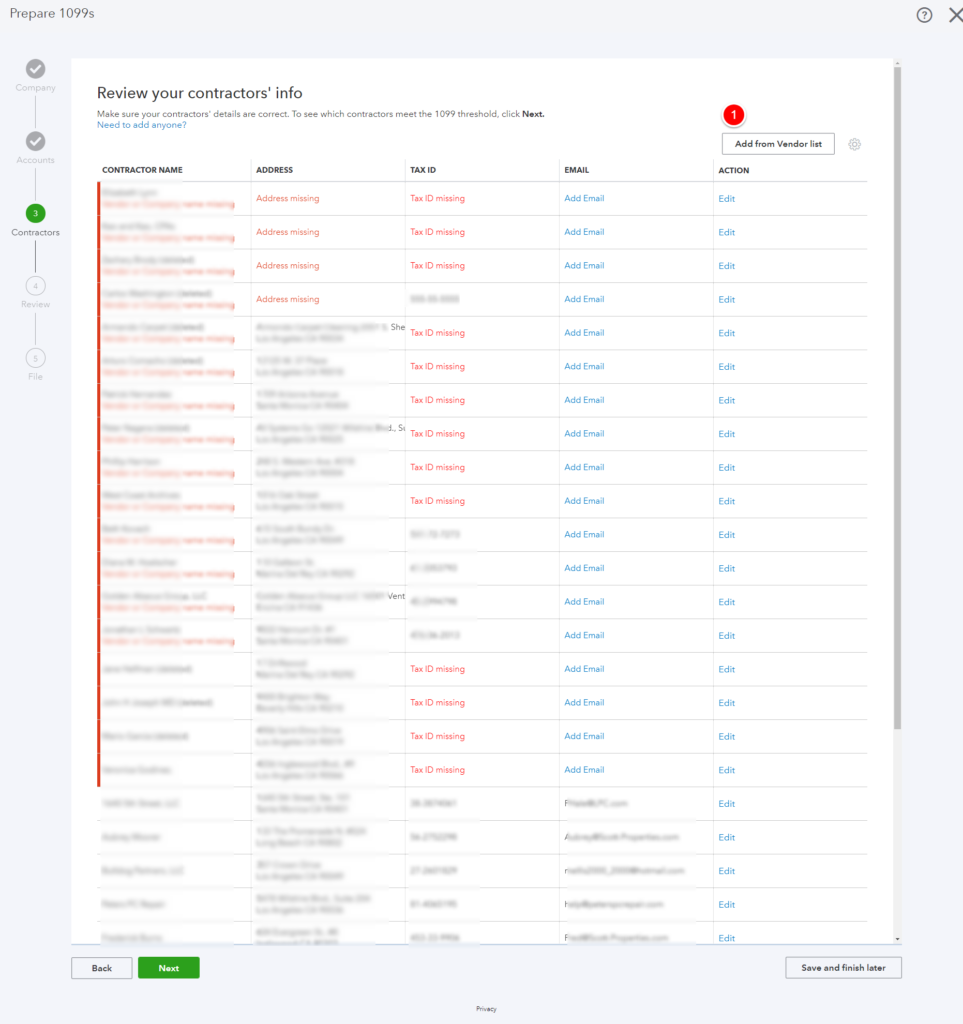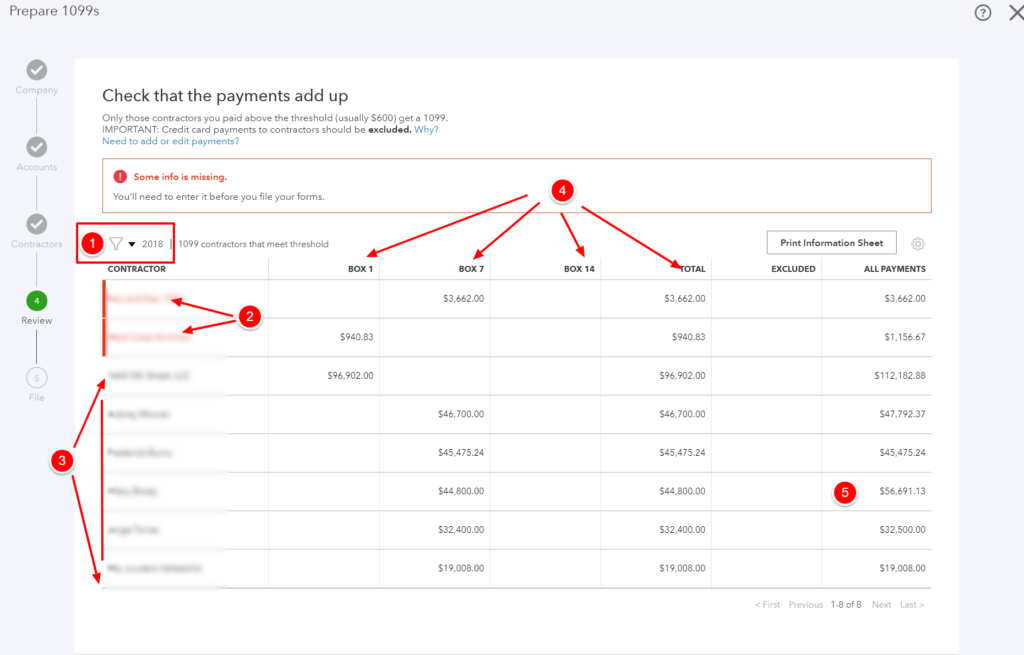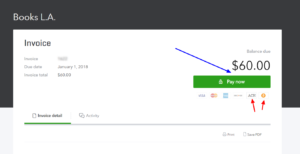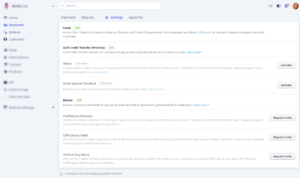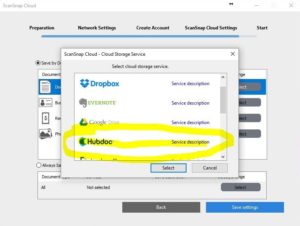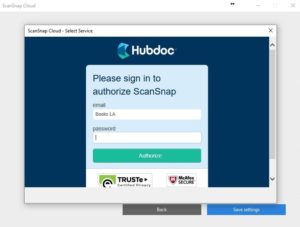In today’s digital world, it’s almost too easy to start a new subscription for various products and services. But if you find yourself with too many subscriptions or subscriptions you no longer use, it may be time to consider canceling them. Not only can canceling unnecessary subscriptions help save you money, but the same amount can be re-invested in other areas that will benefit your life. Let’s look at why canceling those unnecessary subscriptions can be beneficial.
Save Money
One of the most apparent benefits of canceling an unnecessary subscription is that it can save money. By reducing the monthly payments you make on a regular basis, you can free up some extra cash every month to put towards other things. This could include paying down debt more quickly, investing in a retirement fund, or even splurging on something special for yourself.
Reduce Clutter
There is an emotional element to having too many subscriptions as well. Too often, we sign up for something (we think) we need and then forget about it until another payment is taken from our bank account each month. If this happens often enough, it can leave us feeling overwhelmed and frustrated with all the clutter in our lives—both physical and digital. Canceling unnecessary subscriptions can help reduce this clutter and bring back a sense of control over our finances.
Re-Invest Your Savings
While saving money is one way to benefit from reducing your number of subscriptions, there are plenty of other ways to positively re-invest those newfound funds into your life.
Think about what matters most: Is it building an emergency fund? Paying off debt? Investing in stocks or mutual funds? Or maybe you want to take classes for professional development or travel more often? Whatever your goal, taking the savings from canceled subscriptions and putting them towards something that matters will bring much greater rewards than simply having fewer monthly payments taken out of your account each month.
Canceling unnecessary subscriptions isn’t just about saving money; it’s also about re-investing those savings into something meaningful for yourself and your future goals. It can also help reduce clutter so that you feel more in control of your finances and life overall.
So take some time to review which services are essential and which ones are not so essential—you might just find yourself with some extra cash each month that could be used towards something far more rewarding!